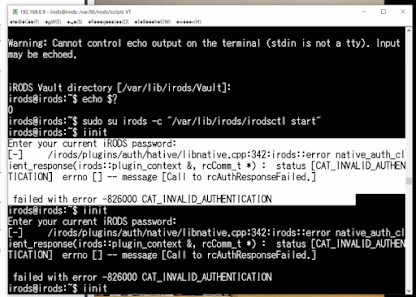今回からiRODSを見ていきます。
概要については次のサイトを参照。
- 本家のサイト:https://irods.org
- エネルギー加速器研究機構(KEK)のサイト:https://wiki.kek.jp/display/irods/Home
それでは、インストール開始。
BEGINNER TRAINING WITH iRODS 4.2という初心者用の資料 https://github.com/irods/irods_training/blob/master/beginner/irods_beginner_training_2019.pdf を発見。長いので勝手にBTと略称します。BTにしたがって作業を進めます。インストールについては、Chapter 4 Installing iRODS(p. 9〜)を参照。OSはUbuntu 18.04(VirtualBox上)です。
データベースを入れます。
$ sudo apt-get update
$ sudo apt-get -y install postgresql
$ sudo su - postgres
$ psql
> CREATE DATABASE "ICAT";
> CREATE USER irods WITH PASSWORD 'testpassword';
> GRANT ALL PRIVILEGES ON DATABASE "ICAT" to irods;
> \q
$ exit
iRODSのソフトウェアパッケージを入れます。
$ wget -qO - https://packages.irods.org/irods-signing-key.asc | \
sudo apt-key add -
$ echo "deb [arch=amd64] https://packages.irods.org/apt/ \
$(lsb_release -sc) main" | sudo tee \
/etc/apt/sources.list.d/renci-irods.list
$ sudo apt-get update
$ sudo apt-get -y install irods-server irods-database-plugin-postgres
成功したら次のメッセージ。
iRODS Postgres Database Plugin installation was successful.
To configure this plugin, the following prerequisites need to be met:
- an existing database user (to be used by the iRODS server)
- an existing database (to be used as the iRODS Catalog)
- permissions for existing user on existing database
Then run the following setup script:
sudo python /var/lib/irods/scripts/setup_irods.py
今回、Postgresが起動しないエラーが起こりました。
10 main 5432 down postgres /var/lib/postgresql/10/main /var/log/postgresql/postgresql-10-main.log
と表示。リブート。
同様のエラーは、https://qiita.com/Dexctersu/items/3d6bc50bf1d4a294980b に記載。
$ pg_lsclusters
で確認したら、起動できていました。
最後のステップ。
$ sudo python /var/lib/irods/scripts/setup_irods.py < /var/lib/irods/packaging/localhost_setup_postgres.input
それでも構わず、セットアップを終えます。
$ echo $?
0と出て問題なし。
サーバー起動します。
$ sudo su irods -c "/var/lib/irods/irodsctl start"
iCommandsの章
BTのChapter 5(p. 14〜)です。iinitというコマンドで、サーバーのホストネーム、ポート番号などを設定していきます。
$ iinit
Enter your current iRODS passwordと出ましたが、何とこれがわからん。
BTのユーザーネームと表記されるrods(p. 15)かと思いきや、うまくいかず。
ひょっとして、上記のWarningが関わっているのか?と思ったのですが、わかりませんでした。
デモ動画 https://www.youtube.com/watch?v=s-RnMII6A3Q や https://pgale.web.unc.edu/2015/04/20/irods-training-install/ などを見て、もう一度インストール過程を検討して、次回に備えようという話になって、本日は終了です。
次回は11/5(金)です。ご参加ください。